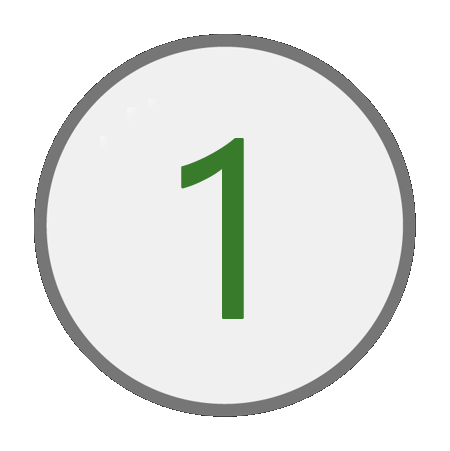
Add customers into Illinois workNet.
- Go to Customer list and select Add Customer
- Enter required fields.
- If the customer does not have an exiting Illinois workNet account, an account will be created.
Detail Instructions: Add Customer

Complete the application with the customer.
- Go to the Intake Review tab.
- Email the application to the customer or complete it with them.
- Complete the application fields needed to determine eligibility. The fields include situations, education, work history and demographic information.
- Submit
Detail Instructions: Completing the Customer Application

Complete customer eligibility.
- Complete Eligibility review.
- Collect eligibility documentation.
- Sign eligibility form.
- Select Enrollment Status
- Save
Detail Instructions: Complete Eligibility review

Create a Career Plan (Individual Employment Plan)
- Add goals
- Enter services
- Update as needed
Detail Instructions: Create Career Plan

Submit quarterly reports.
Data in the system will be used to generate and submit quarterly reports for the program.