
Adding a Customer
- Add Participant
- Enter Required Fields
- If the customer does not have an exisiting Illinois workNet account, an account will be created

Intake
- Complete Application
- Complete Interview
- Enter Enrollment Status
- Complete Wrap Around Support Services Screening
- Add Career Assessment

Adding Attendance, Post Assessments, and Earned Credentials
- Enter Attendance
- Add Post-Assessment Scores
Instructions (see page 10)

Partner Engagement and Management
- Access IWRS
- Add Partner
- Add Engagement
- Add Contact Notes

Using IWRS Export Feature
- Access IWRS
- Select Export Button to Download Report

Student Support Services Report
- Access IWRS
- Select Button for Student Support Services Report
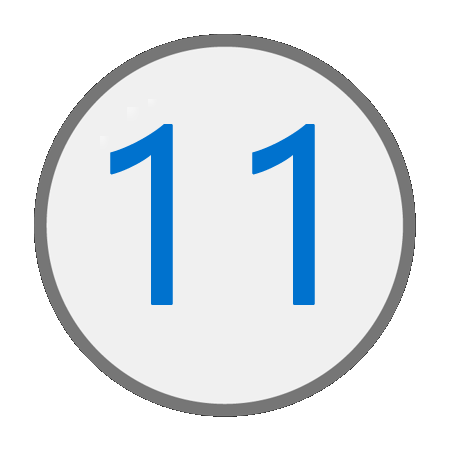
Training Services Report
- Access IWRS
- Select Reports icon
- Select IL Works dropdown
- Select IWRS: Training Services Report



