Using WIOA ePolicy
What options do I have when viewing Policy?
Think of WIOA ePolicy as an e-book! You have the ability to jump to a specific chapter or section using the Policy Chapters and Sections menu. Or, if you're not sure what you're looking for, you can flip through each chapter and section, one policy at a time using the left/right arrows at the bottom of the screen.
In addition, you can view policy by:
- A-Z Listing:
- Archive Only; or
- Print View.
Use the presentation on this page to get more information on these different views.