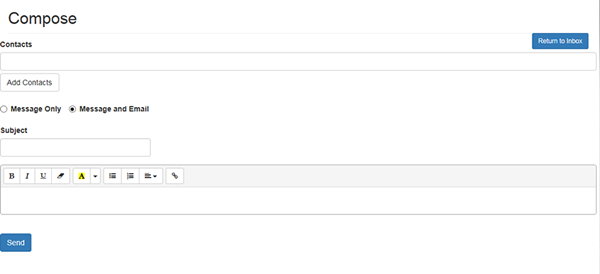-
201601/13
Have you used Illinois workNet Messages yet?
Illinois workNet rolled out the latest site feature last month, messages! As a Workforce & Education Partner you can use this tool to:
- Stay informed. You will receive updates on new features and resources launched by Illinois workNet, along with news and notices.
- Communicate with customers:
- That are in special programs;
- That are receiving WIOA services; or
- That are in your Customer Group(s).
To access and create messages:
- Log in to your Illinois workNet account.
- Click Messages in the site header.
- The red messages icon indicates a new message.
- Read each message and reply as needed.
- Click “Compose” and then “Add Contacts” to create and send a new message.
- You have the option to send a message only or a message and email.
Illinois workNet Header w/Messages:

Workforce & Education Partner Inbox:
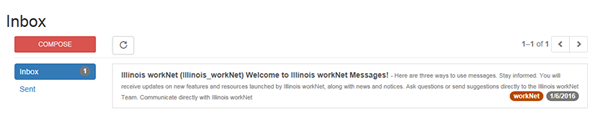
Composing a Message: